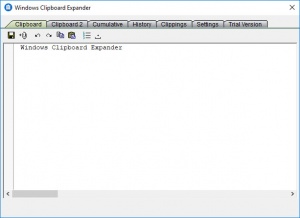Windows Clipboard Expander
1.0
Size: 2.15 MB
Downloads: 2696
Platform: Windows (All Versions)
When working with large amounts of text, you may feel the need for another clipboard. This is exactly what Windows Clipboard Expander has to offer. It provides you with an extra clipboard, to which you can switch on the fly. The application comes with other features as well, which can make your work significantly easier. You will be able to copy multiple bits of text and paste them in any order you want.
The application is free to try, without any significant limitations. Its setup file is small and you can install its components in just a few seconds. The software doesn't ask for any special tools or services and you don't need powerful hardware to run it.
While Windows Clipboard Expander is running in the background, you can copy a piece of text, hit a hotkey and copy something else. You can press the same hotkey to switch between the first and second clipboard. When you hit the system's default paste hotkey, it will paste the contents of the currently selected clipboard.
The contents of both clipboards can be viewed on separate tabs, on a compact user interface. Besides giving you two clipboards, the application provides you with a cumulative clipboard as well. If you have its tab selected, the application will store everything you copy in the same place, from which you can copy what you need to paste at a later date.
Another useful feature is the possibility of creating custom clips. You can save bits of text which you plan to use on a regular basis. What's more, the application lets you password-protect individual clips.
If you keep Windows Clipboard Expander working on your computer, you will be able to work with text clips much easier and in a more comfortable manner.
Pros
The application provides you with an extra clipboard. It also comes with a cumulative clipboard and it lets you save clips and protect them with a password. It works straight out of the box and it doesn't take long to install.
Cons
An easier way to paste content from the cumulative clipboard would be a welcomed feature.
Windows Clipboard Expander
1.0
Download
Windows Clipboard Expander Awards

Windows Clipboard Expander Editor’s Review Rating
Windows Clipboard Expander has been reviewed by Frederick Barton on 15 Dec 2017. Based on the user interface, features and complexity, Findmysoft has rated Windows Clipboard Expander 5 out of 5 stars, naming it Essential